How to connect my Woocommerce?
Enter to your wordpress admin dashboard, select Woocommerce and follow these steps:
- Go to the “settings” section.
- Select the tab API.
- Click on “Add Key”.
- In the Description field, write any text. For example: Zeus Ecommerce. Then, click on “Generate API key”.
- Copy both keys and paste them in the corresponding fields in Zeus Ecommerce.
____________________________________________________________

How to connect my Prestashop?
Enter to your Prestashop admin dashboard and follow these steps:
- Select the tab “Advanced Parameters”
- Click in Webservice
- Click in “Add a new webservice key”
- Select the resources you want to enable. It is enough that you select the column “Get”
- Click on “Save”
- Copy the key and paste it in the corresponding fields in Zeus Ecommerce.
____________________________________________________________
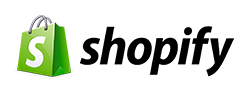
How to connect my Shopify?
Enter to your Shopify administrator dashboard and follow these steps:
- Access to the section APP. You will find it in the menu of the left below.
- Click on “View Private Apps” at the top right.
- Click on “Generate API credentials”
- You will have to write a description. For exameple: Zeus Ecommerce.
- In the permissions screen, you should leave the default settings (Read Access permission, just the first four actions).
- Click on “Save”
- Copy the two keys: API Key and Password. Paste them in the corresponding fields in Zeus Ecommerce.

